
Wine integration in Nautilus
As very few people apart from Scott Ritchie probably know, I've been working on integrating Wine more closely with Gnome for a few months now, and though I've had a break from the development for some time, I managed to finally create a little more for the project today.
More specifically, I made the first version of the integration of Wine's preferences into Nautilus.
So far, this is what's possible:
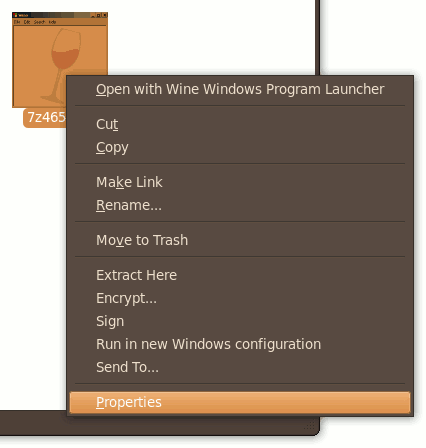
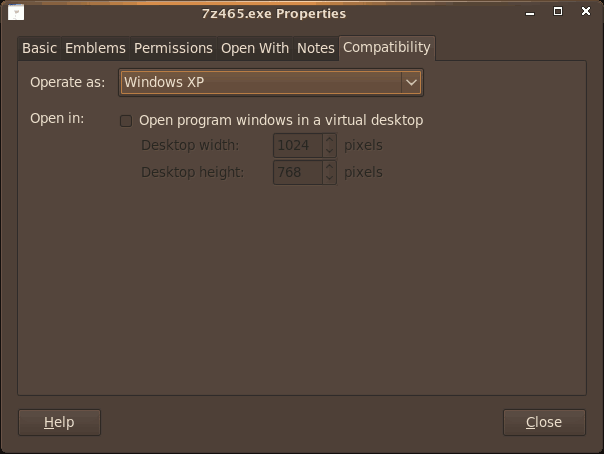
Now, Wine also has options for setting some options for DirectSound emulation and library (DLL) overrides for a specific program, and while I intend to add support for library overrides, I don't think I'll include the options for setting DirectSound emulation levels. The reasons for this are that, first of all, the options would take up a lot of space visually and make the usually small properties dialog huge, but more importantly, I've never seen any howto, guide or anything where a program would work better after toggling DirectSound emulation or changing the bit depth of the audio, so I'm assuming that those options are pretty safe to exclude.
If you want this on your own system, this is what you have to do (this will be much easier soon as Scott is in the process of packaging this stuff up for Ubuntu):
We'll be needing two things: My Wine library for Python and the properties file for Nautilus and we'll be getting both from bzr, so if you don't have bzr installed you should do a sudo aptitude install bzr (if you are on Ubuntu or another Debian based system) before doing the next steps.
First, let's get all the files from the bzr project:
bzr branch lp:~ubuntu-wine/+junk/wine-helper
Next, we'll install the Wine library for Python (UPDATE: There's a debian package further down the page, if you prefer that route):
sudo cp -R wine-helper/wine /usr/lib/python2.6/wine
And finally we'll install the Wine properties page for Nautilus:
sudo cp wine-helper/wine-property-page.py /usr/lib/nautilus/extensions-2.0/python/
Now everything is installed and you can either log out and in again or restart Nautilus by pressing Alt+F2 and typing nautilus -q for the changes to have effect.
Let me know how things went :)
UPDATE: For those of you that prefer not to "hack" your system, say by copying files directly into the directory of a specific Python version, I've made a deb package of the Wine library. It's available here.