More tools for Wine management
Okay, this is actually fairly exciting... I've packaged and uploaded nautilus-wine and wine-preferences to my PPA, so now you can install both the Nautilus Wine properties page I showed two posts ago, and my fancy "new" (it's been in ubuntu-wine's bzr forever) graphical configuration tool for Wine directly from your package manager (if you're running Ubuntu).
Yes, this is the so called gtk-port of winecfg that so many have been dreaming about for the last couple of years, only this one also throws in bottle support (though you have to launch it with "--enable-bottles" to use that the first time, after you've created a bottle it figures you might want to use the functionality again by default), running and uninstalling installed Windows programs and a few commonly used "tricks" like setting how much video card ram you have or how offscreen images should be rendered (FBO, PixelBuffer or BackBuffer) all nicely wrapped in a Gnome System Tools -like program.
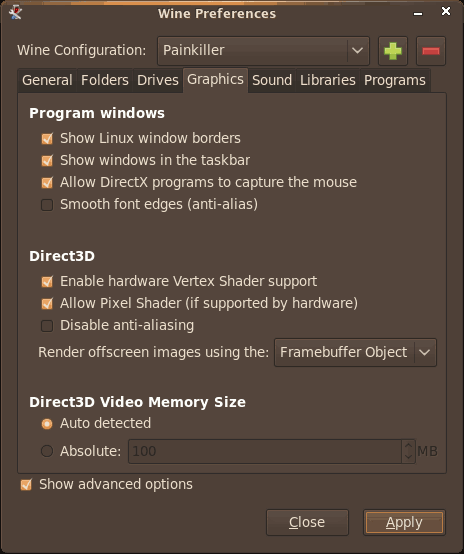
Next on the packaging schedule are the helper tools that offer to install Wine the first time you try to open a Windows executable without Wine installed, scans the file for virus and offer to set the executable bit for you, oh and also does this for Java and .desktop files, more Nautilus integration in the form of the "Run in new Wine configuration" right click option you may have noticed earlier and the command line version of wine-preferences which should come very handy for you script makers out there.
On the development front I think I still need to figure out a clever way of exposing the bottle structure to Nautilus. As it is now, bottles are saved as fake home directory in ~/.winebottles/$BOTTLENAME - why the fake home directory you ask? Since I discovered that Windows programs just love to put stuff in My Documents, which defaults to the users home, so this is to avoid programs spamming your home folder, unfortunately it also means that if you open ~/.winebottles/$BOTTLENAME in Nautilus you won't see anything since everything is in hidden directories. I'm thinking some kind of symlinking could make this accessible, but I still have to work out the details.
So, now I'm off to bed (finally) so I'm ready for helping my beautiful Greek fiancee move into her new flat here in Denmark tomorrow :D - which is bad news for the rest of you since this means no time for coding or packaging the next couple of days ;)
Cheerios!
EDIT: Oh, almost forgot, in case you missed my last post, my PPA is here.